How to create an HTML of an email marketing with a single image – Part I
Published in february, 06 of 2015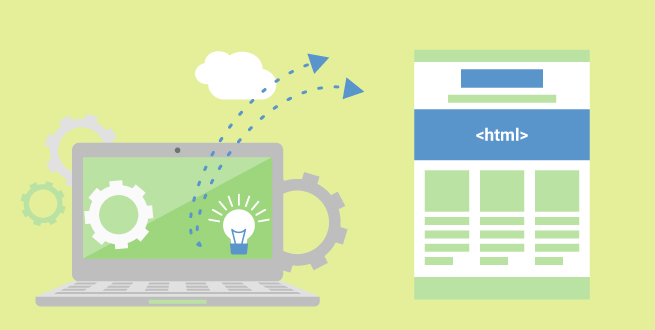
If you follow our blog, you've probably noticed that normally we don’t recommend the use of a single image in email marketing campaigns. Remember the ideal is to make a balance between the visual and the textual based on the market reference that suggests at least 60% text and 40% images.
The chances of deliverability of this type of email are very low. In addition to the delay in loading content when the reader clicks on the message, most email providers block images by default, due to the size. So the reader will only have access to the content you sent if it’s completely discharged.
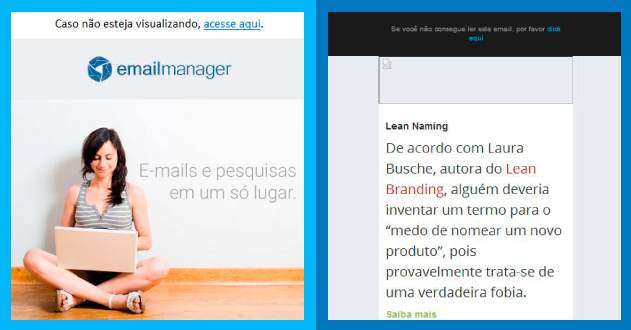
This requires an extra action in the process, since the user will have to click on the image to view the full content. This interaction can be more negative for you, marketer. However if this is not enough for you to give up on this type of email marketing strategy, there is an informal law that applies to your area. It says that 2/3 of your contacts don’t discharge the images on their emails. The first natural reaction is to close or delete posts that don’t open properly. Therefore by adopting the measure, remember that 2/3 of the Open Rate may be lost for this reason.
With the rise of access via mobile devices, many people believed that the emails with unique images would come back in full force. This is because the providers download the content automatically on mobile. Nevertheless, the method has proven ineffective. Then some own means appeared to meet this audience’s needs.
Well, this tip is for you. If you prefer to use a single image in your email marketing campaigns, apply it in the best possible way. As everything is relative, the strategy has its good points. In fact, this issue is a post here on the blog through an analysis of the pros and cons of an entirely visual campaign.
In order to not extend our words here too much, we divided this post into two parts. Next Friday, let’s show step by step of how you can create a campaign with a single image in the best way possible.
Did you like the content? Share it!
We are at social networks, so go there and tell us what you think about the tips we posted to you!
Facebook, Twitter, LinkedIn, Google+
Do you have any questions about the platform or suggestions for our blog? Send it to us through the comments!