After all, should you use only images in email marketing campaigns?
Published in october, 24 of 2014.jpg)
When you create your email marketing campaign, you must have wondered about when, what or how many images to use. In fact, we have already talked about this issue here on the blog, but the question remains and the recommendation is usually the same:
Ideally you should balance between textual and visual, following the marketís reference that points at least 60% text and 40% images.
However, there are cases where the use of a single image for the whole campaign brings benefits to your brand. Nothing is absolute, everything is relative. Of course that doesnít mean you should hurry to send emails with images only, but it's worth taking a look at the pros and cons before trying.
When you should use images in email marketing campaigns
As emailmanager, most email marketing providers (ESPs) requires the user to access the full content from a campaign to compute the Open Rate when analyzing metrics.
On one hand if the entire email consists of images only the recipient will be required to download all content to be able to see it in full, generating more accurate metric and reports. Moreover, the creation becomes easier and faster, especially if the process is compared to HTML design from zero. In addition, when you use any tool for editing images, many features are intuitive and you can count in with numerous tutorials available on the web.
There are messages the brand wants to convey that arenít transmitted through a design in HTML. They only reach your target audience through an image. We have an example for this: the vintage look from the emails sent by FCB Barcelona. Only one image is able to communicate this idea.

The pros and cons of an entirely visual campaign
Like any marketing strategy you should evaluate the pros and cons to choose the best alternative for your company.
Pros
- Easier and faster to assemble than designing in HTML;
- It doesnít require specific knowledge of design;
- You can generate more accurate reports and better metrics;
- Both iPhone and Gmail download the image automatically.
Cons
- Most of the email providers block images by default;
- The user has one more interaction to see the whole email;
- Images are not responsive therefore not suitable for mobile;
- Itís more likely to be filtered and then blocked by its size.
So how to use images in your emails
The first step is simple. Make an analysis through the reports to find out where the emails are being opened more frequently. If the higher rate is concentrated on servers such as Outlook or Android, we donít recommend a single image since it would be blocked. To increase the chances of opening, you must remind your recipient to unlock it. On servers like Gmail or iOS, you can try sending a campaign with pictures only and see what happens. Pay attention on interactions.
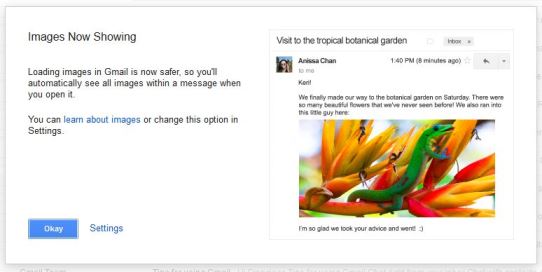
Letís suppose you chose to use only images. If you have a little knowledge of design or you have a professional help donít forget to adjust your campaign based on responsive design so your emails can also be read on tablets and smartphones, in addition to computers and notebooks.
Remember that over 50% of Open Rates come from mobile devices and that this is a trend on rise.
If you have no knowledge about design use an image editor to create a safe email marketing campaign. That way youíll reduce the chances of your message being reported as spam or blocked by its size.
To complete this post letís go to a final tip: compare the results! Thatís the only way to find the best model for your business. Everything has its pros and cons, but there is one thing for sure: the impact with a certain technique in your contacts database. So itís worth testing to find out.
Did you like the content? Share it!
We are at social networks, so go there and tell us what you think about the tips we posted to you!
Facebook, Twitter, LinkedIn, Google+
Do you have any questions about the platform or suggestions for our blog? Send it to us through the comments!