When an email marketing campaign in plain text exceeds an HTML design
Published in october, 31 of 2014
Last week, we showed some cases when you have the chance to use a single image and get a positive response for an email marketing campaign, although the option is not recommended because many email providers can block this kind of message or report it as spam. So today, letís see the other side: a practical example of an email in plain text, without images.
Promote a test with and without images
In order to confirm that, emailmanager sent two types of campaigns to our customers: an email in plain text, without any image, and another model, more visual, created from a well-crafted design in HTML. We prepared a schedule of submissions to inform our customers about a poll following the steps below:
- An email launch;
- Another message to the contacts that didnít interact;
- General reminder before the end of the survey;
- An email closing.
All campaigns followed the same esthetic with visual appeal as shown in the following example:
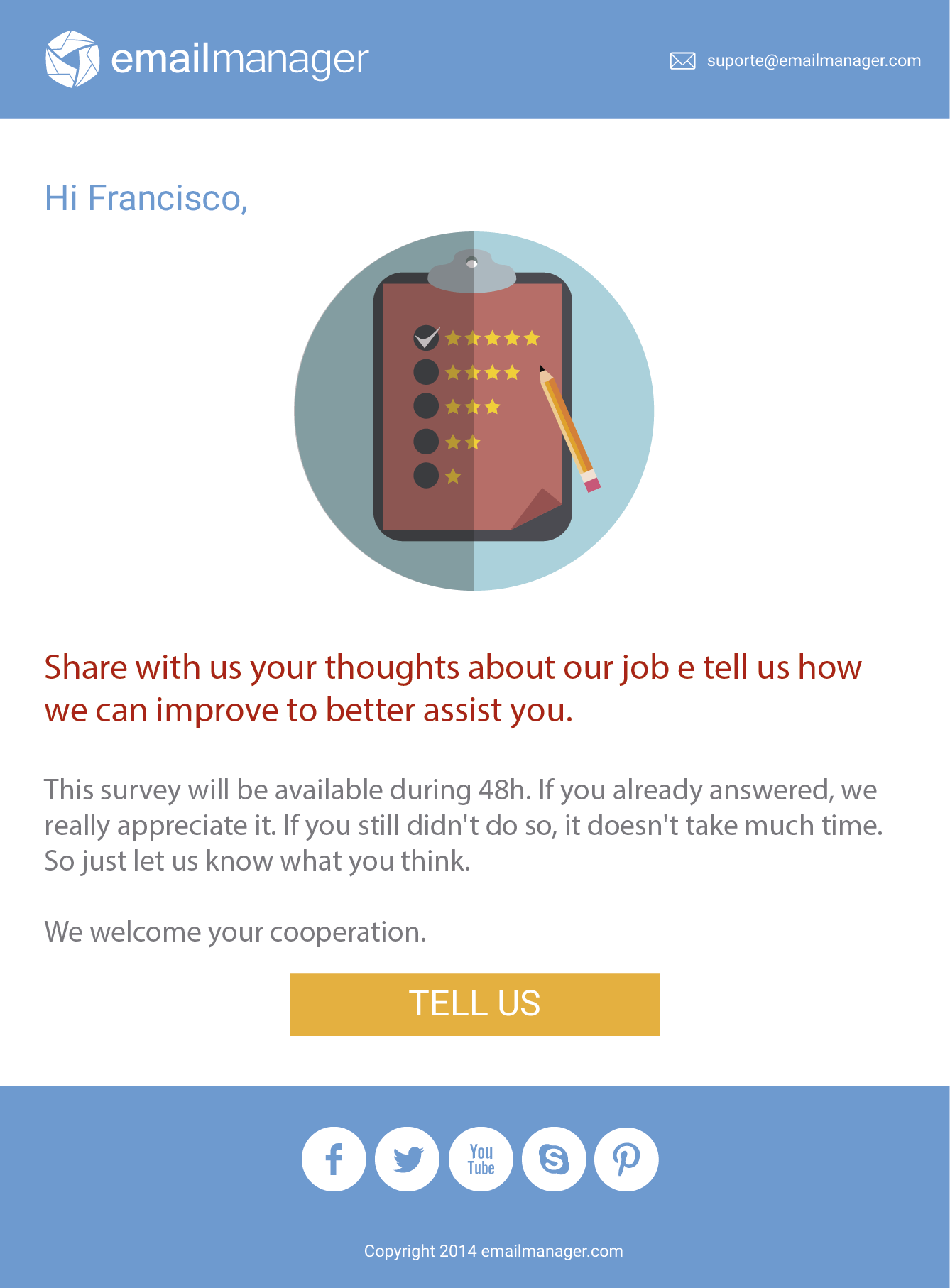
However, we also sent a different campaign in plain text following the model below:
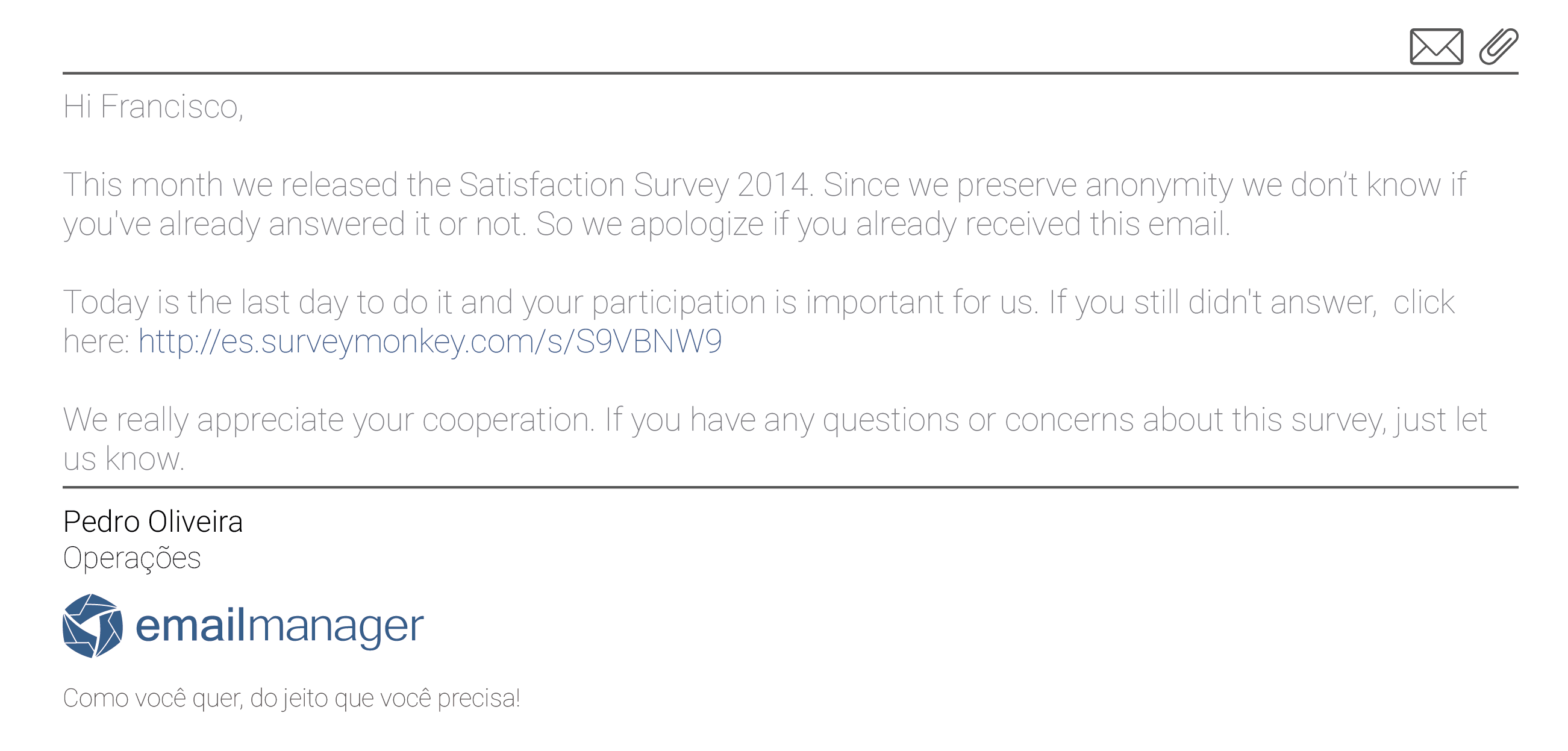
If you watch carefully both campaigns are completely different. While the first one rests in a heavy visual appeal, the second follows a simple language with few elements.
For this last example, the audience was composed by all customers who hadnít yet participated in the survey so far. To include them on results this should be done prior to the end. With an email in plain text our intention was that all customers receive the message as if it had just come from a particular email provider. After all, when did you receive an email from a friend all designed and colorful?
Itís worth mentioning the two models were fully assembled in the emailmanager editor. To do this you must select the text and apply the style (fonts and colors), adding the image of a signature, if you have any.
Analyze the feedback received from those campaigns
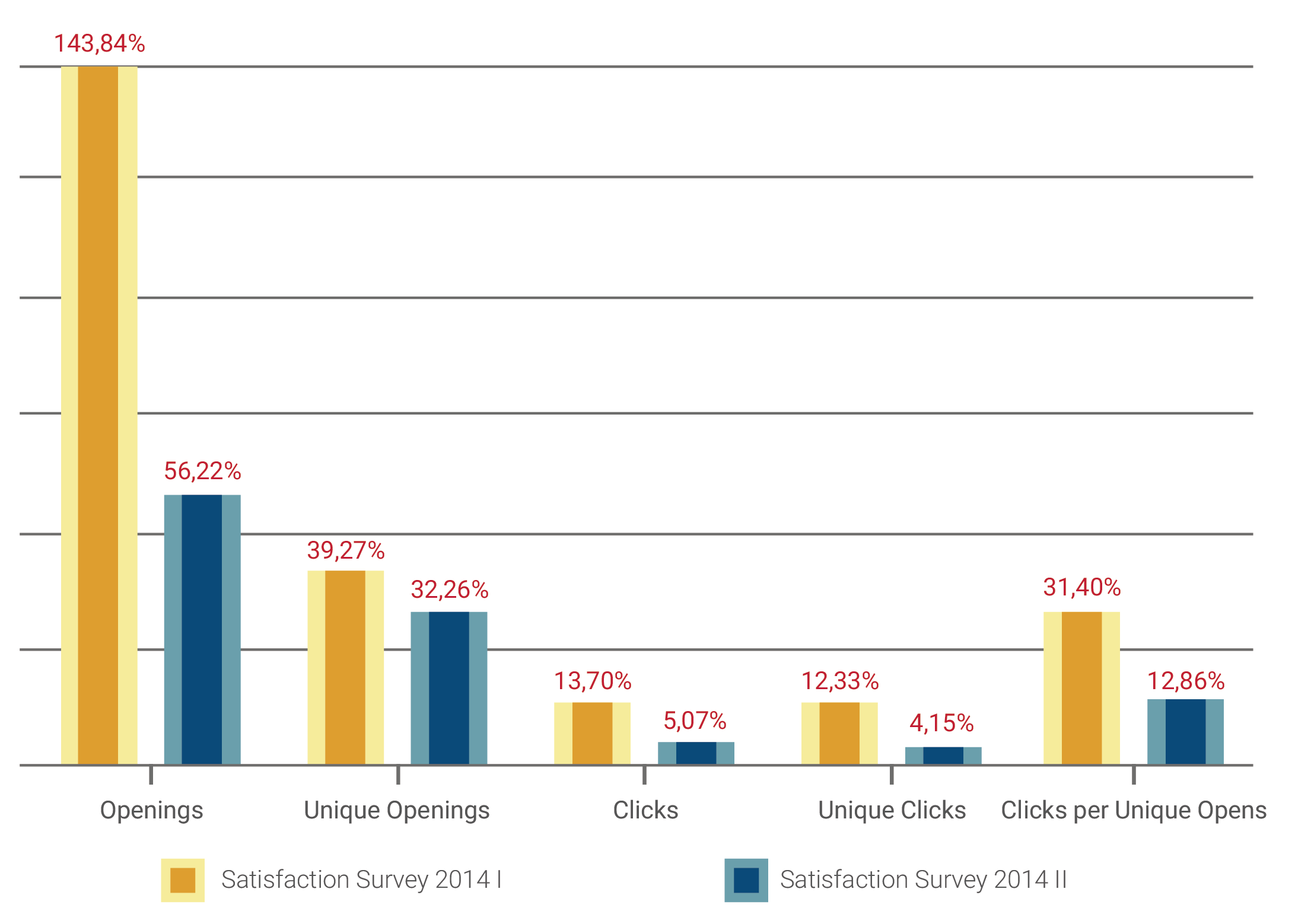
After evaluating the return of a plain text campaign and an email made with an HTML design, the results were brilliant. When comparing both formats we saw the email with text-only achieved a rate of 7% better openings. The unique clicks raised and tripled in relation to an HTML campaign with images. But the best result is that these clicks converted at twice the number of completed surveys, which was our biggest goal.
Meet examples of emails in plain text that work
When you receive an email is easy to set up if that message requires an immediate attention or if your reading is "for later". Usually emails with elaborate design and commercial content are postponed while an email in plain text like a contact from the account manager of my bank is open almost immediately.
This is just one example that shows not all email marketing campaigns should follow strict design in HTML. Sometimes, the communication must be simple and direct through a plain text. If your intention is to transmit important data or generate feedback, emails without visual appeal emerge as the best option. Here are some examples:
- Formal Communications;
- Notifications for event registrations;
- Welcome emails;
- Farewell emails (besides the new subscribers from your newsletters, itís also worth paying attention to contacts who have opted for unsubscribe);
- Participation in polls or surveys.
By doing email marketing with design in HTML (text and images), you may come across an inversely proportional delivery. An email in plain text is more likely to be viewed as the platform is opened. Furthermore, it doesnít contain images, colors and embellished fonts (and a familiar sender) the probability of being reported as spam is pretty smaller. But beware: itís important to apply the SPF and DKIM validations.
Know when campaigns with text-only are ineffective
If you have a travel agency, for example, and want to prepare a sequel of campaigns to offer package deals, the best option is to invest in a more visual design, with images and texts. The same goes for the launch of a new website or the weekís newsletter. When you want to transmit an image, a drawing or the compiling a lot of data, the design in HTML is the best option.
Anyway the plain text has its limitations since it avoids the use of images and sometimes, links. The immediate reflection appears in the reports. Without images, you donít have Open Rate reports. Without links, you donít have Click Through Rate reports. But if you seek an answer, do you need that type of report?
The plain text doesnít fit all cases, but it can generate good answers if implemented well. Itís important to highlight, whatever the model you choose, if itís used in excess it can be ignored by your recipients. So moderation is a good welcome element.
Did you like the content? Share it!
We are at social networks, so go there and tell us what you think about the tips we posted to you!
Facebook, Twitter, LinkedIn, Google+
Do you have any questions about the platform or suggestions for our blog? Send it to us through the comments!