Meet two resources to control, organize and optimize your email marketing
Published in january, 04 of 2016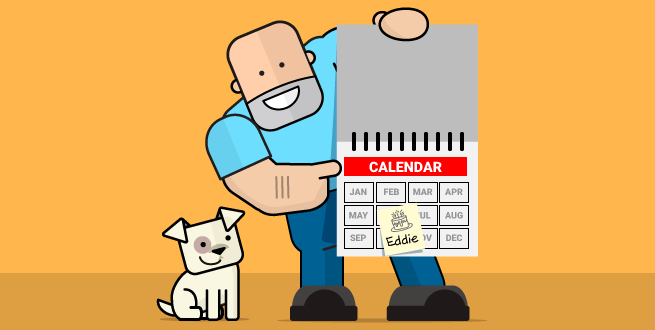
When preparing your digital marketing strategy for the year, you set a schedule of actions according to important dates to send your email marketing campaigns, right? Apart from this, you can count on a resource from emailmanager when you want to keep your newsletters organized for any time.
Available when you access the system, the Campaigns Timeline and the Calendar appear below the three initial steps to use the platform, valid for those just starting out, and also soon after a short summary with graphics of your performance.
Chronological order for campaigns
Through the Campaigns Timeline, you can view all emails sent in one place, whether old or new. Just go rolling the bar down so the campaigns are loaded and displayed on the screen in chronological order.
Separated by month, each block of emails is displayed by small images with data such as subject, quality (here comes the emailmanager evaluation system), deliveries, views and clicks, with a partial view of the template used.
In addition to the campaigns sent, you can also follow if you have anything scheduled.
Calendar shows the evolution of emails
On the same screen, still in the system homepage, there is a third tab called Calendar. The feature works as an agenda, including major events of the year. You can check your campaigns daily, weekly or monthly.
By the way, on the Calendar, you can click on existing campaigns to open a brief description, and later check the reports or click on a date without any action to start putting together a new campaign.
Conclusion
The two features, both the Campaigns Timeline such as the Calendar can help you optimize your email marketing at the moment you send it and keep everything organized for you. So you have the control of everything that is created and sent in one place inside the system.
Did you like it? Share!
Facebook, Twitter, LinkedIn, Google+