Create an eye-catching newsletter template to increase your conversion rate
Published in june, 06 of 2016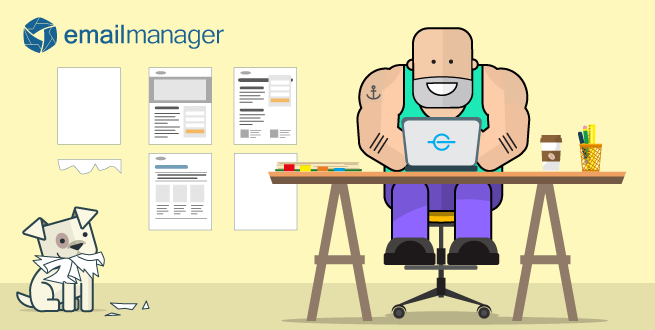
Let’s imagine that you’ve created an awesome lead magnet to acquire newsletter subscribers. They are interested in your content so much they want to receive it directly on their inbox. And when they get the first newsletter and click to open it: BAM! An astonishing newsletter template makes them fall in love with your content.
That’s why you need a powerful newsletter template: to catch the eye of your future customers. After you acquire your precious leads, you have to keep pushing them through the funnel with attractive and relevant content. Before the content itself, the best way to turn leads into readers (and after that, valuable customers) is through a well-built newsletter template. It’s like a invitation card to everything your company or product has to offer.
Statistics prove that email marketing is still a great channel to aquire and activate leads. Did you know that roughly 90% of customers check their emails at least one time a day on smartphones? That’s a great and timely opportunity to grab the attention of your future customers, wherever they are. More than that, 95% of people who sign up for newsletters find this kind of content extremely useful.
95% of people who sign up for newsletters find this kind of content extremely useful - goo.gl/uEA4uJ (via @PipzAutomation)
If you feel that your newsletter template could use a make-over, fear not: in this blogpost, you’ll learn the recipe for creating an eye-catching html template for your newsletters. For that, we’ll perform a top-to-bottom analysis of every element from a newsletter template. At the end of the blogpost, you’ll be able to develop a beautiful, high-converting template for your newsletter emails.
Read more: 7 Statistics That Prove Email Marketing Isn’t Dead
Looking of a specific topic? Click on the shortcuts below:
- The objective of a newsletter
- A template to call your own
- Planning your newsletter strategy
- How to structure your newsletter
The objective of a newsletter
Contrary to popular belief, a newsletter isn’t just a way to get more views on a website or blog. Nor a "trap” to acquire more email addresses to send promotional campaigns. If you’re practicing one of the activities above, I’ve got bad news for you.
A newsletter is a summary of educational or relevant content, from a specific category, theme or just from a period of time, usually on a weekly or two-weeks basis. Since the subscriber is already an acquired lead, the main objectives of newsletters is lead activation and nurturing. After all, the lead still have to go through several steps before buying anything.
The newsletter is the first (and most important) contact between the company and the lead - goo.gl/Clo5xG (via @PipzAutomation)
A high-quality newsletter is, in fact, a big deal. Most companies overlook the potential of a well-built newsletter, but it’s the first personal contact between the company and the lead, and with it, the most important one. In fact, it’s the first challenge: the subscribers want good content, and with a great newsletter, you have to match and exceed their expectations.
A template to call your own
Ok, but what about the newsletter template? It’s simple: a beautiful HTML template gives identity to your company and its email messages. More than that, the way your newsletter is built can determine if the subscriber will read or ignore your message.
Most email marketing platforms allow users to set up a HTML template for their newsletters and other email messages. It may take time to create it at the first time, but you’ll save plenty of time sending your next newsletter messages. And the best part is you can personalize everything on it: you’re free to choose which contents, links, images or even videos will be a part of it.
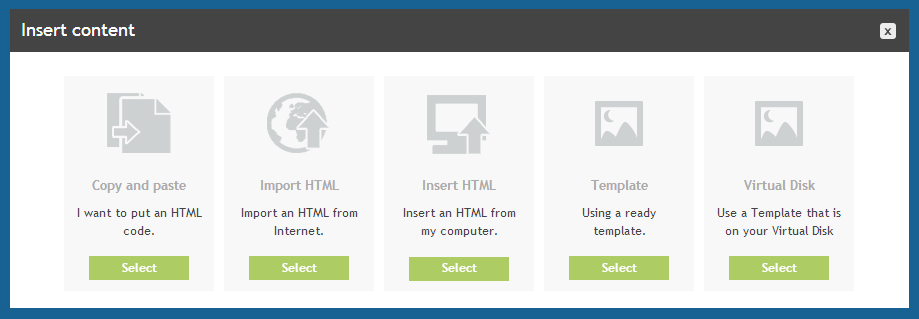
It’s OK to buy premium templates from specialized websites, or even download an existing template from the Internet for free, but you need to give your company’s touch to it and pay attention to optimize it to the content you’ll be sending to your subscribers.
Planning your newsletter strategy
Before rolling up the sleeves, you should first keep in mind that newsletters are a part of a strategy. Contrary to popular belief, a newsletter strategy isn’t about creating a email address form to acquire leads, copy and paste three or four blogpost links on a email and send it to everyone on the contact list.
1. Choose what kind of content you’ll send
First of all, pay attention to your audience’s behavior and which kind of content or category is driving more interest and visits. With analytics tools such as Google Analytics, you’ll be able to learn which one of your blog’s categories visitors are more interested on, if they prefer tips and tricks over detailed guides, or if they’re more likely to click on a content about a specific topic.
2. Get to know your persona’s voice and tone
Striking the right tone is essential if you want to reach and connect with your audience, and hitting the wrong tone can confuse and alienate them. You can either be casual, formal or conversional depending on your subject, public and/or business. You may even find that the perfect tone for your newsletter communication is a mixture of two tones, and you may tweak it depending on the subject matter. But picking and sticking with a tone that suits your brand will help you foster strong relationships with your customers.
3. Define the frequency of your newsletter
Given the competition for attention in inboxes, your newsletter has to appear often enough to trigger recognition and build awareness. As ever, there are no hard and fast rules here, and a lot of other factors determine frequency, too. Very frequent newsletters (more frequent than weekly) or very infrequent newsletters (less frequent than monthly) must offer exceptional value or impact. Also take into account other newsletters you may be sending them, or whether you already send them promotional emails. In other words, look at the bigger picture before settling on a frequency.
4. Inform what the subscriber will get from it
Is it weekly updates about your product or service? Notification about new features and functionalities? The most accessed blogposts on that week? Your customers should know right from the beggining what they’ll get from your newsletter. Do not forget that your newsletter should always educate and nurture your leads, but also grow interest in your product or service. Only with that, you can convert them into faithful customers.
5. Develop a kick-ass lead magnet
Keeping in mind that your newsletter is a vehicle to drive traffic and convert sales for your business focus on a kick-ass lead magnet. A great way to do that is offering to your subscribers exclusive content, or in other words, information they can’t get elsewhere. Something so attractive and awesome they feel eager to give them their contact information, such as an exclusive offer or free shipping only for new subscribers.
Learn more: Make the best of your lead generation strategy with lead magnets
Now that you know the main reasons for having a newsletter template, it’s time to start planning your own template. Remember that a newsletter is an invitation to make subscribers know more about a specific subject, not necessarily your company, product or service. So keep your "salesperson attitude” down and show them the right kind of content.
How to structure your newsletter
We should think the newsletter as a whole structure, and there are different elements that can make this structure really attractive or just another ugly piece of text on the contact’s inbox. To help you create the perfect template for your newsletter, we’ll analyze and guide you through the most common elements on a newsletter structure:
1. The unsubscribe link
You’re probably thinking: “Why the unsubscribe link comes first?”. The position of your link its also extremely important. The latest studies indicate that a counter-intuitive unsubscribe link at the top of your emails reduces the number of spam complaints, because you’re showing that you care about your contacts enough to personally say “It’s OK if you’re not interested on receiving my content anymore”.
Although it is what it is – in many cases a lost client – you can reinforce your way of thinking and make the most out of your unsubscribe link. But why you need one, anyway? There are a list of reasons:
- to be polite to your customers.
- to not be seen as SPAM
- to remain in good terms with your clients even after they’ve left you;
- to gain useful information whenever a client unsubscribes.
- to keep your list clean.
Got it? Take the unsubscribe link as a way to filter who’s really a business opportunity, so you don’t waste time and money trying to make the mind of a uninterested crowd.
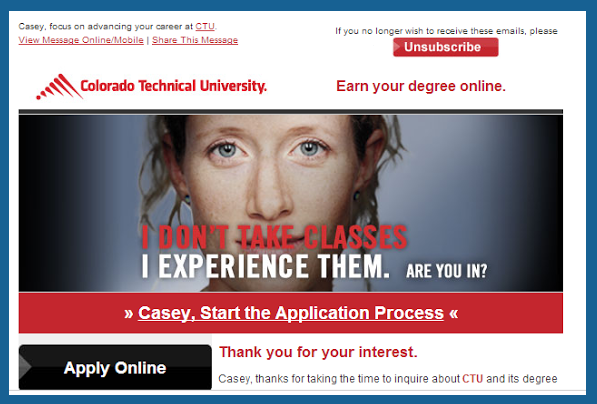
2. The header
The first impression is what really counts. The first thing your readers will see is your newsletter header. You can either choose between an image or a text, depending on your business and/or subject. When speaking of images, it’s essential that the design both captures and holds your public attention. With it you’ll be making a visual statement about your brand.
Keep it simple, visual and consistent. It’s important to remember that some of your readers choose not to load images from some email they get. If you put all the essential info in the image, those people will never see it.
If you go for the text remember to use few but powerful words to catch the eye of your subscriber. Keep in mind that the header has the most impact on your newsletter, so it must have the “wow” factor right at the beginning.
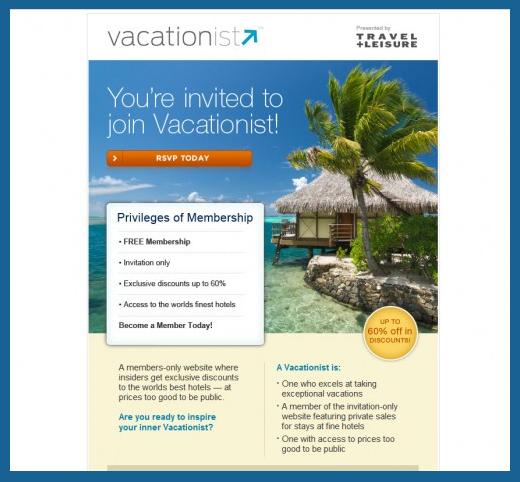
3. The content itself
The biggest challenge here is to ensure enough decent content to keep readers interested, engaged and impacted by your emails. Once again remember to be focused on what your audience wants and expects from your newsletters.
Your content should be adequate to your business and goals. You can offer promotions, tips and advices that will push your contacts through the funnel, talk about events, notify about new posts on your blog, new features on your website, and the list goes on.
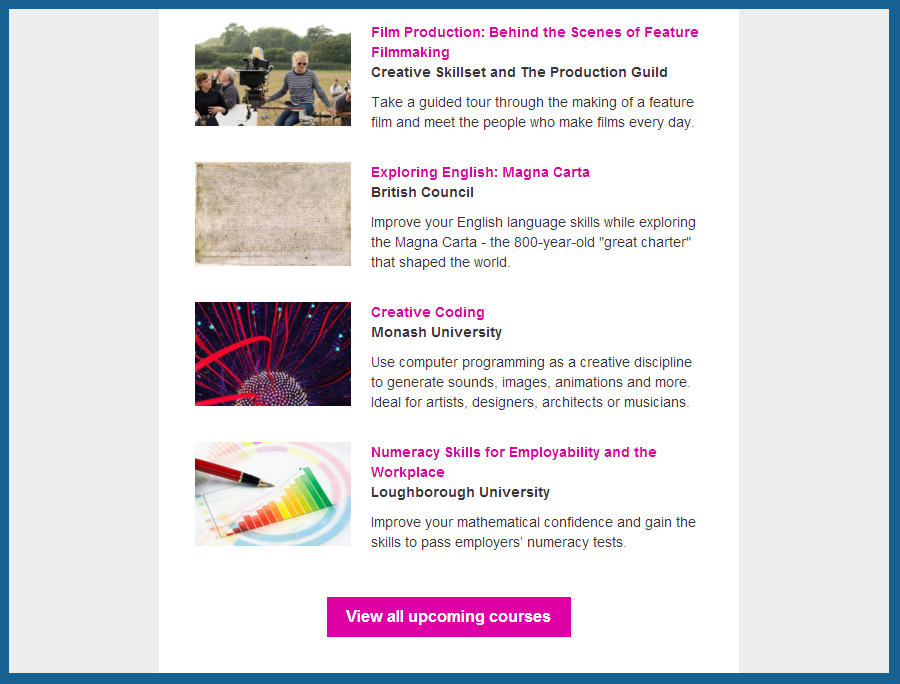
4. The images
Images are just as part of the context as the text. They should be appealing and fit the content. However remember that many email clients don’t load images automatically. You either have to click to “load images” or they have to be in your address book for the images to show up. In addition, some people choose not to load images at all to save data usage (e.g. mobile devices) or for spam reasons.
On top of that, people that are disabled or blind won’t be able to see the images. Best practices dictates that you should assume that images can be blocked from your email, so make sure that your email makes sense without them. This means you have to ensure that all of your images have an alt text.
It is important to keep the balance between the images and the text, or in other words, your image should grab the attention but your text should keep your customer engaged and interested in reading the full content of your newsletter. You can even add images with gifs to make your newsletter more entertaining.
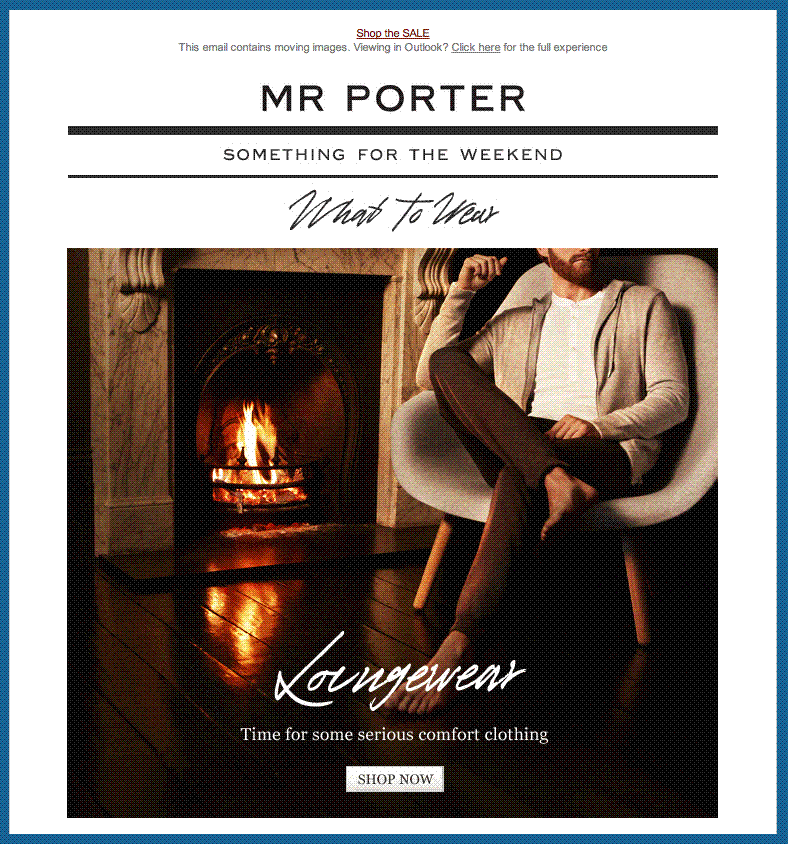
5. The links
Links can be a very helpful tool in your newsletter. It could be outbound links to other pages around the web, or maybe links leading to the most popular pages on your website. Make it simple and friendly. Use it as an invitation so your customer can explore other areas of your website. Be careful to not over do it, because too many links can make your newsletter look like a spam.
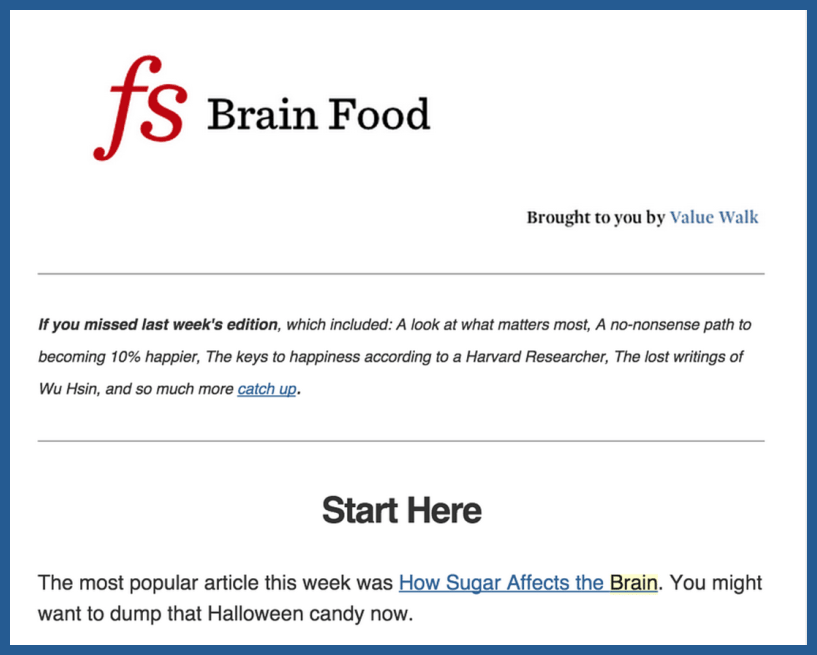
6. The CTA
Getting prospective customers to do what you want them to do its not an easy task. They abandon shopping carts, don't sign up for newsletters lists or simply don't read through your blog post. But there is a light at the end of tunnel, after all thats why we use the CTA buttons. The call to action is used to compel you customer to actually do what we tell them to do. To make it more effective try to use the correct language and tone. Use simple and impactant images to attract your customer.
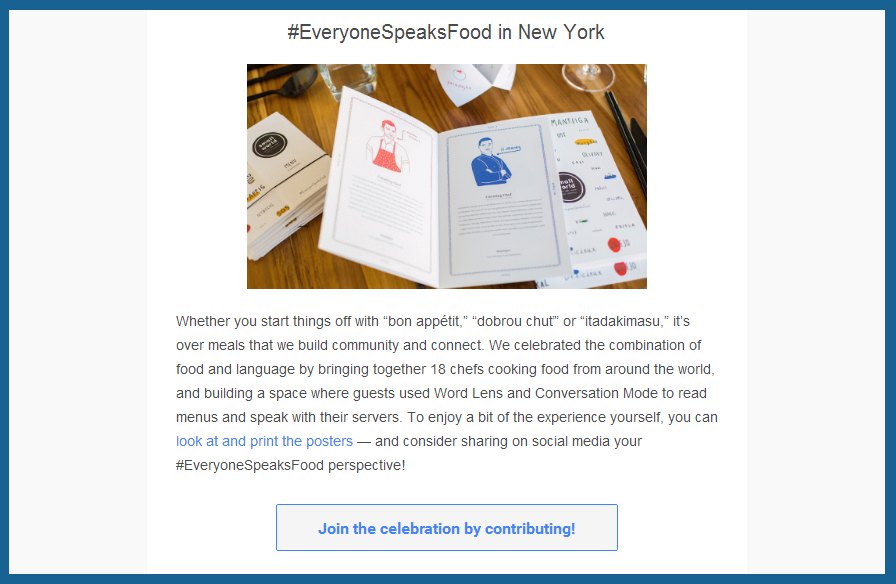
7. The footer
The bottom of your newsletter is where you add your various administrative and legal notices. The objective here is to ensure that you include all the information that a reader might need. To make it less boring and more delightful, you can also add your social network links. Want a more personalized touch? Include a personal signature and/or a goodbye message!
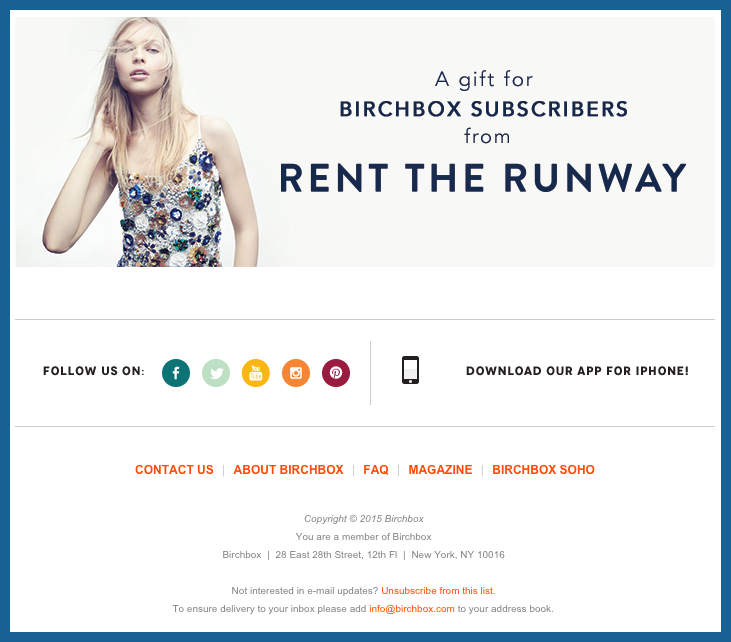
To guarantee that your newsletter template is the best one for your audience you can always use A/B tests to ensure that you are on the right path. According to their feedback you can get a glimpse of what should or should not work for your customers. The most important thing is plan your newsletter from the beggining, so you can exceed your contact’s expectations!