Learn how to create automatic email marketing campaigns
Published in january, 09 of 2015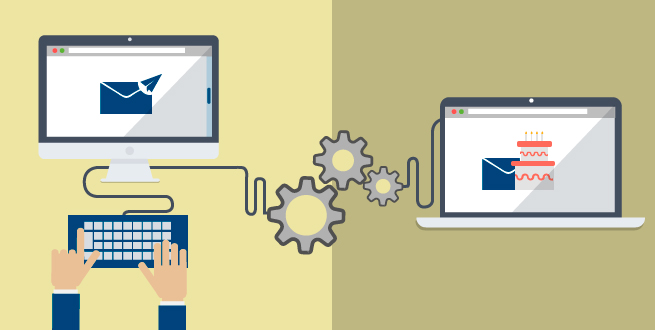
Throughout the year, many dates or circumstances serve as an opportunity to send an special email marketing campaign. The action applies to wish congratulations on an anniversary with offers that may interest who will receive it, to welcome new registered users on your site with recommendations of readings or products and services. The possibilities are endless. This most specific type of email is called autoresponder.
Autoresponder campaigns are very similar to regular campaigns, sent on a daily basis, except for a detail that distinguishes them. This one we’re talking about right now is an automatic and triggered email to be sent after a certain action or event.
To create an autoresponder campaign with emailmanager, click New Campaign and select the matching option, as shown in the image below:
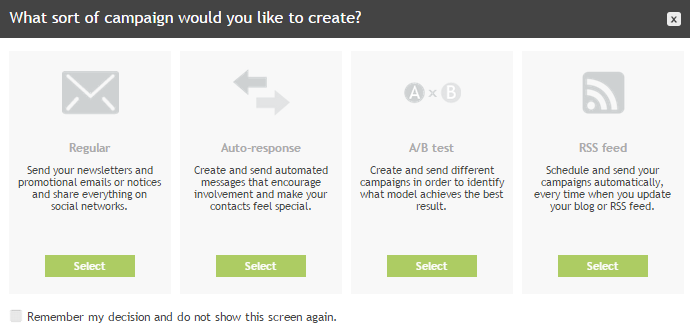
Once inside the campaign, in the first step of the configuration you must show emailmanager how the campaign will be sent. Here's an example. Let's create a message with basic information for new users. For this, set the campaign to be sent exactly one day after the registration date.
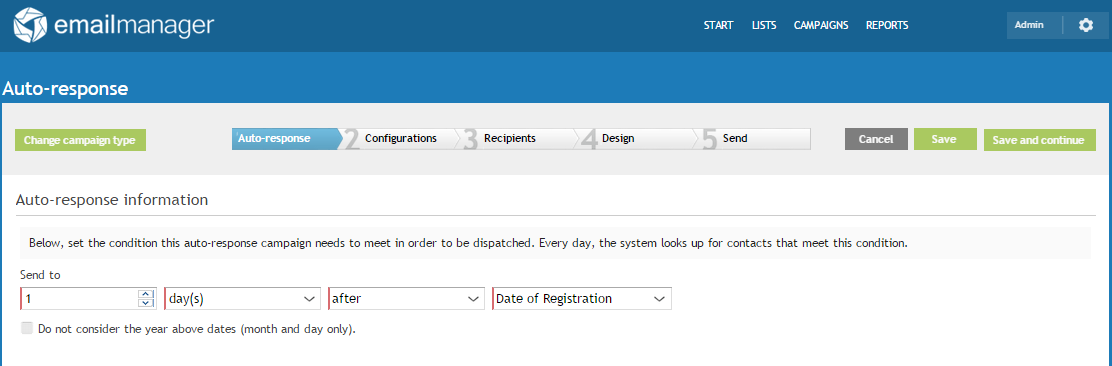
After that, just save the changes and proceed. The following steps are the same as a regular campaign. As this part is probably more familiar to you, we will not go into detail here on the blog, but the space for comments at the end of the post is there for any questions.
Besides the sending of an autoresponder campaign be fully grounded in user interaction, there is another big difference compared to regular campaigns. Through emailmanager, you can choose day and time the email will be activated or, if you prefer, day and time the message must be finalized.
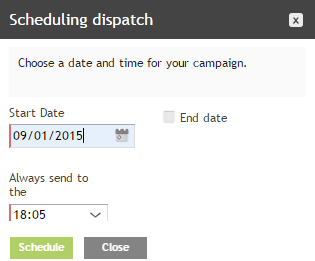
The second option applies to avoid sending repetitive campaign. If it’s not finished, it’ll remain active. Following the example above, this message would be constantly sent to a new user after registration on our base.
Making an automatic email marketing campaign is not a difficult task, quite the opposing. It facilitates your daily lives. With a single email, you may welcome new contacts, congratulate for an anniversary or toast them for some action or achievement. Remember that simple customized actions keep the user and increase the open rates.
Did you like the content? Share it!
We are at social networks, so go there and tell us what you think about the tips we posted to you!
Facebook, Twitter, LinkedIn, Google+
Do you have any questions about the platform or suggestions for our blog? Send it to us through the comments!