Creating an automatic campaign for birthday greeting
Published in january, 23 of 2015
A personalized email sent to your customer's birthday can make all the difference, creating engagement, interaction and conversion.
Studies indicate that less than 20% use campaigns for birthday congratulations in practice. The method is part of two of the biggest challenges and at the same time two of the biggest trends for marketers: personalization and content marketing. So letting any side away is a big missed opportunity. After all, sending a birthday campaign can yield 300% more clicks and 235% more openings than a traditional newsletter, with results from “good” to “excellent”. The numbers came from a research called The Birthday and Anniversary Report, from Experian.
If the only obstacle that prevents you from focusing on this strategy is not knowing your customers' birthday, so let's show a step by step about what to do.
Let’s do this! Before you begin, you only need a single information: your contacts’ birthday. With this data in hands, create the field "Date of Birth" on emailmanager to include the record. If you already have it, skip direct to step 3.
1. Within the platform, go to the Settings area in the menu and select Custom Fields option. Then click New Field.
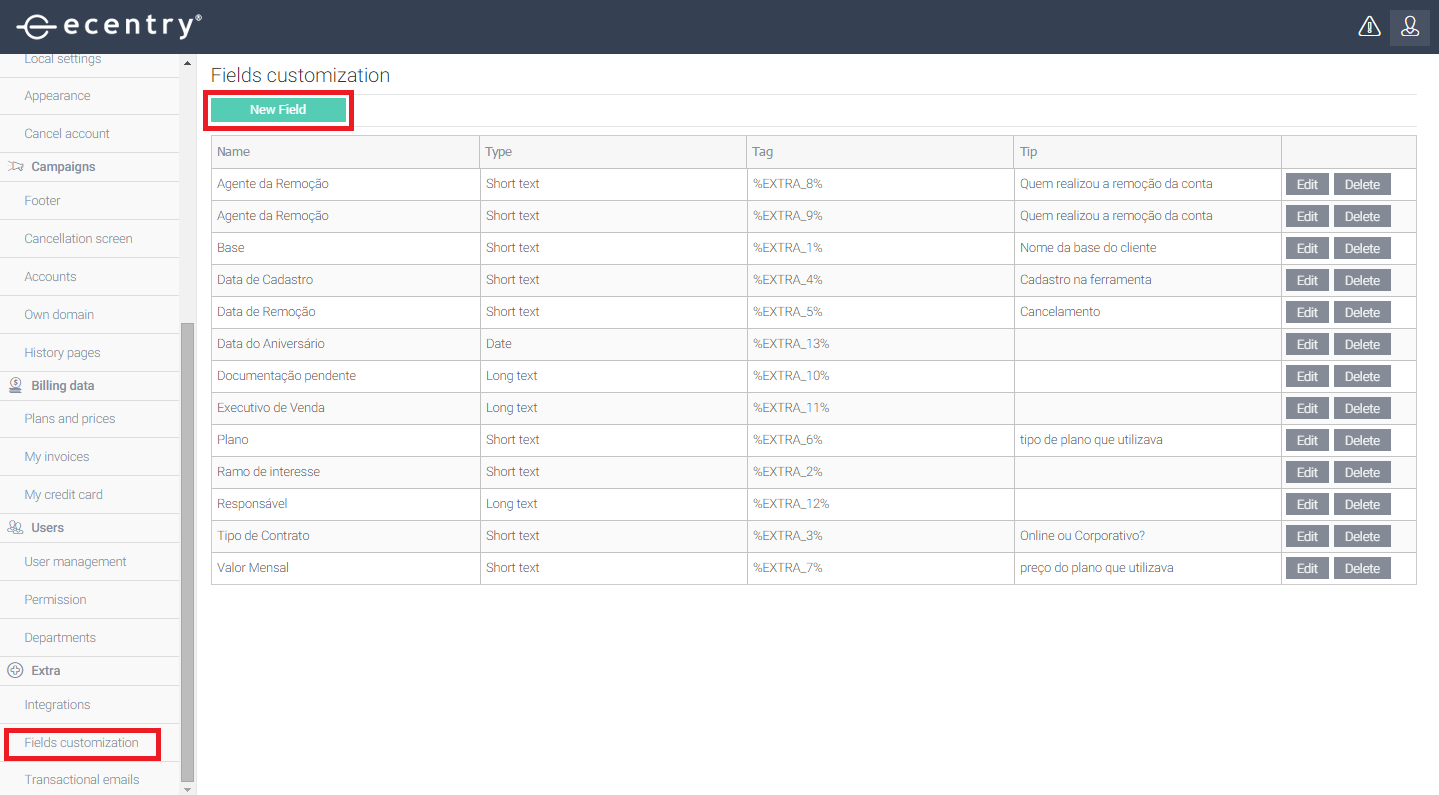
2. A window will open. On it, enter a name and select the Date option.
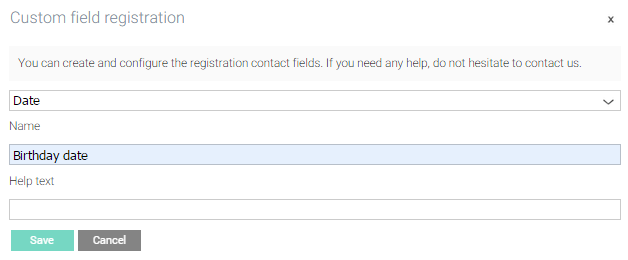
3. After creating this field, remember you can also set the date format for it to be presented properly and how you want it to be.
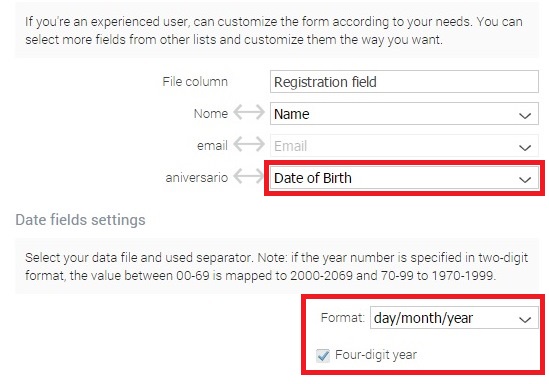
4. With all the information included, we will create an autoresponder campaign in emailmanager.
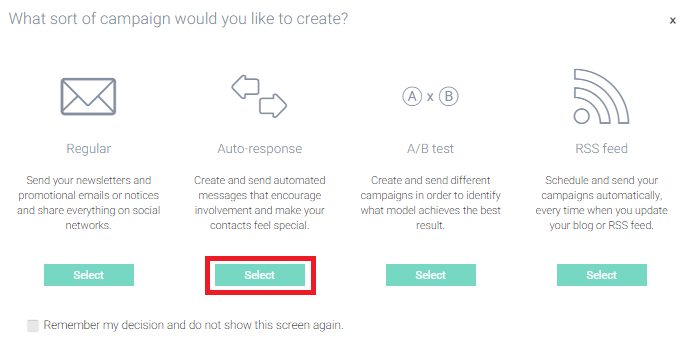
5. This type of campaign allows you to create emails that run automatically before a particular event. In this case, we set up the campaign to congratulate the person a week earlier.
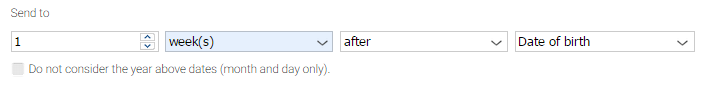
Why a week earlier? The ideal is to send a gift along with the campaign. How? It can be a promotion, a discount, an encouragement, anyway something for the person to enjoy on her day. The campaign should also be sent with enough time so that the user can use, exchange and enjoy the present. You can still create another campaign, following the same step by step to congratulate her also on her birthday.
The greatest benefit of these campaigns is that they are created only once and they can be used whenever you want. While it’s active in the system, it will seek matching contacts and send automatic emails, even if you enter subsequent birthdays.
Now, if you don’t have the anniversary date of your contact database then this is the best time to start asking. You can create a campaign inviting all to share this information with the promise of a gift, for example, which can be a download of an eBook or even a discount on your products or services. It works really great. After all, you are creating a closer relationship with each one of your customers. Remember to create personalized emails with name and date, plus the text of congratulations and products that are of person’s interest.
Did you like the content? Share it!
We are at social networks, so go there and tell us what you think about the tips we posted to you!
Facebook, Twitter, LinkedIn, Google+
Do you have any questions about the platform or suggestions for our blog? Send it to us through the comments!