How to resend an email marketing campaign for inactive users
Published in december, 05 of 2014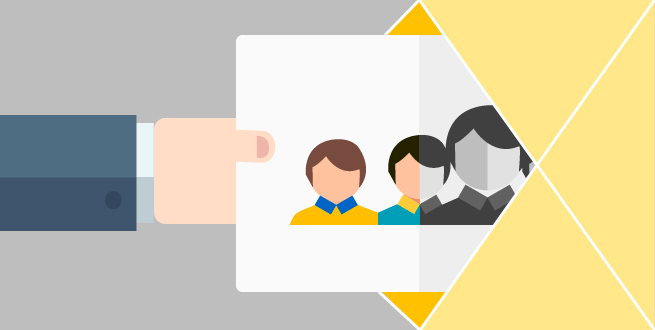
At some point of the profession all of us have experienced the following situation: preparing a complete and highly relevant email marketing campaign to your recipients, but when analyzing the reports, the result is lower than expected. A question immediately comes to mind. What should I do with all users who didnít interact with the campaign? Just in case, should I send it back?
To resend an email, you can awaken some inactive user, generate openings and even conversions. Thatís true. However, you run the risk of offending a person who fails opening the first message. And this decision was intentional. Another possibility is that the person has opened the email, but didnít download the images. Regardless of the reaction, even if it wasnít expected, the action may result in complaints and unsubscribes. Anyway, there are several hypotheses that we wouldnít like them to be carried forward.
This proves that even it looks like simple; the mission to recover inactive users requires a bit more than simply resend a campaign. If you want to follow this path, we prepared a step by step for you to minimize the negative effects. Check it out:
1) Resend only the most important campaigns
The temptation to resubmit campaigns that havenít recorded interactions to inactive users is huge, we know. After all, you must keep an active and reciprocal relationship with your contacts database. Thinking about it, you should save the use of this alternative only in cases 100% important. If you do the opposite and resend all campaigns all the time, those users will become angrier and theyíll begin to ignore your emails, the resending and the ones that really matters.
2) Try changing the email subject line
While some consider impracticable trying the same action repeatedly and expecting different results, others argue that everything must be tested. So this second option has even more value when doing email marketing. If a particular campaign didnít cause interaction, try again. Start by changing the subject line. After all, this is the first item your contacts will see when they get your message.
3) Review the reports and set the resend
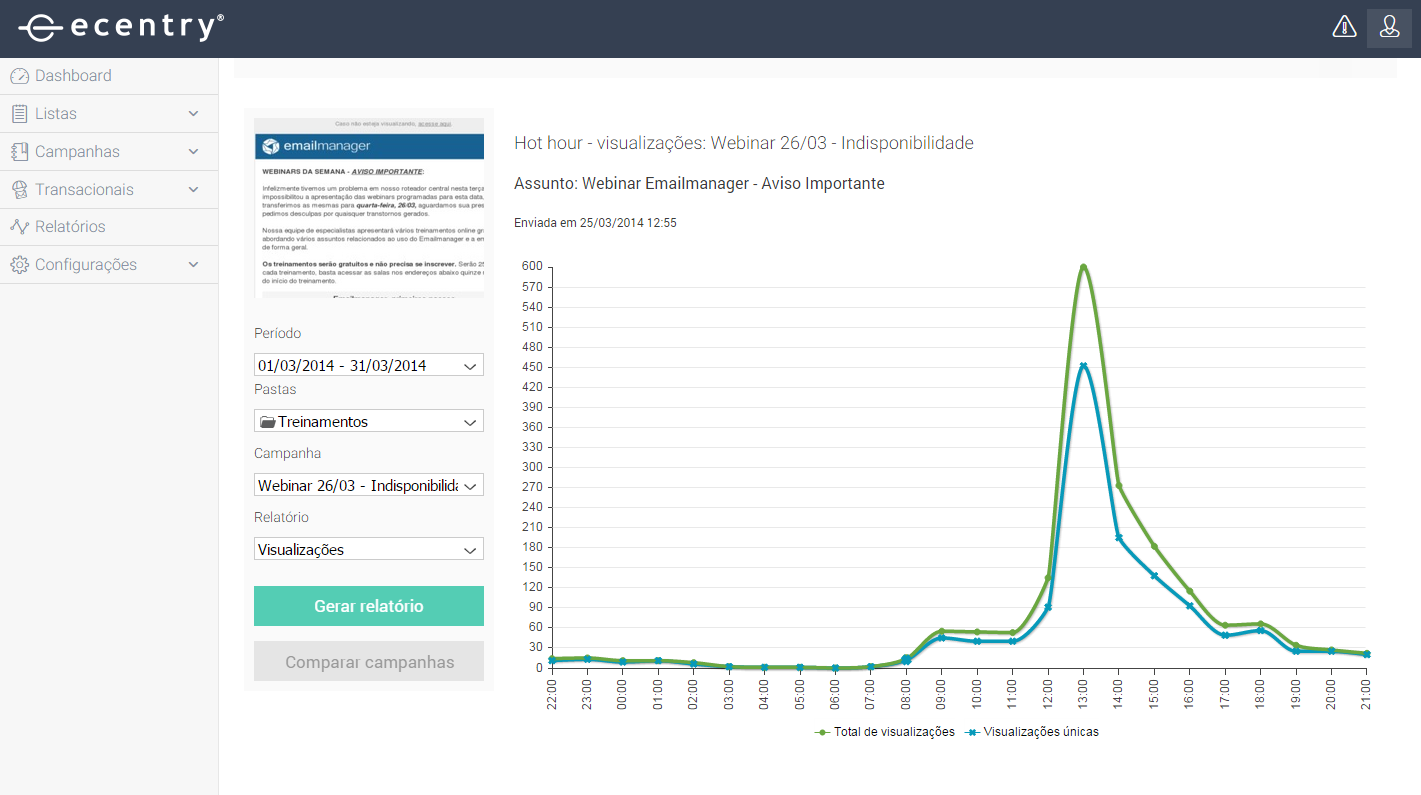
There is no accurate time to resend a campaign after the first attempt. Some people may open the email at the same moment they receive it, they can also take 40 hours or even weeks. Each one has its own routine and manages their time in the best way. So the best way to determine when the resend should be made is examining the opening reports. Note the time your contacts take and schedule it out of this range. Be patient. Those who wait are rewarded.
4) Measure the impact to resend the campaign
The main purpose of resending an email marketing campaign is to generate more interactions. But be careful! If these interactions result in complaints or unsubscribes, itís time to rethink your marketing strategy. After all, your intention is to keep a healthy relationship with your database, not the opposite.
Did you like the content? Share it!
We are at social networks, so go there and tell us what you think about the tips we posted to you!
Facebook, Twitter, LinkedIn, Google+
Do you have any questions about the platform or suggestions for our blog? Send it to us through the comments!