How to segment your contacts with interaction filters
Published in july, 17 of 2015 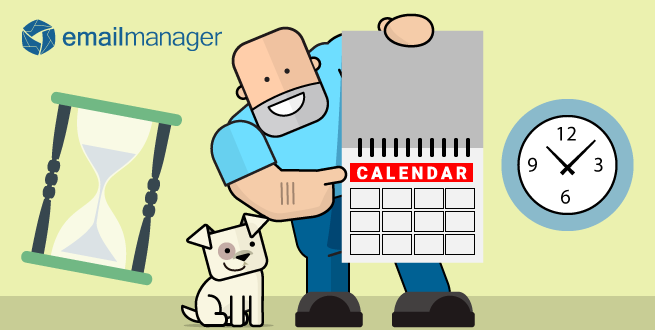
One of the biggest strenghts of email marketing is contact segmentation, not only based on primary characteristics like gender, age or location, but also according to its interaction history. The possibility of creating campaigns based on the contacts actions and habits opens a set of options in terms of content, offering even more personalized alternatives in email marketing strategies.
Think on how a newsletter can be different for the loyal contact, who clicked and made a purchase on the last week, in relation to that contact who didn’t engage with any campaign for the last six months. The contacts description can be the same but their actions towards the campaigns are extremely different, and that must impact on the way the strategy is organized and on the content of future campaigns. We are here to help you with this: check how to create a segmentation filter based on past interactions in today’s post:
To access the filters, go to Lists > Segmentation > New segmentation. The Lists menu can be accessed with the navigation bar on the top of the page.
After that, you can choose the name of the filter and which folders the filter will be applied to.