See the difference between temporary and permanent errors in email marketing
Published in march, 13 of 2015
As well as updated contact lists, metrics help to form the basis of any email. Not to mention that these two elements are also responsible for guiding the results you will have with your actions, indicating what is working and what needs improvement.
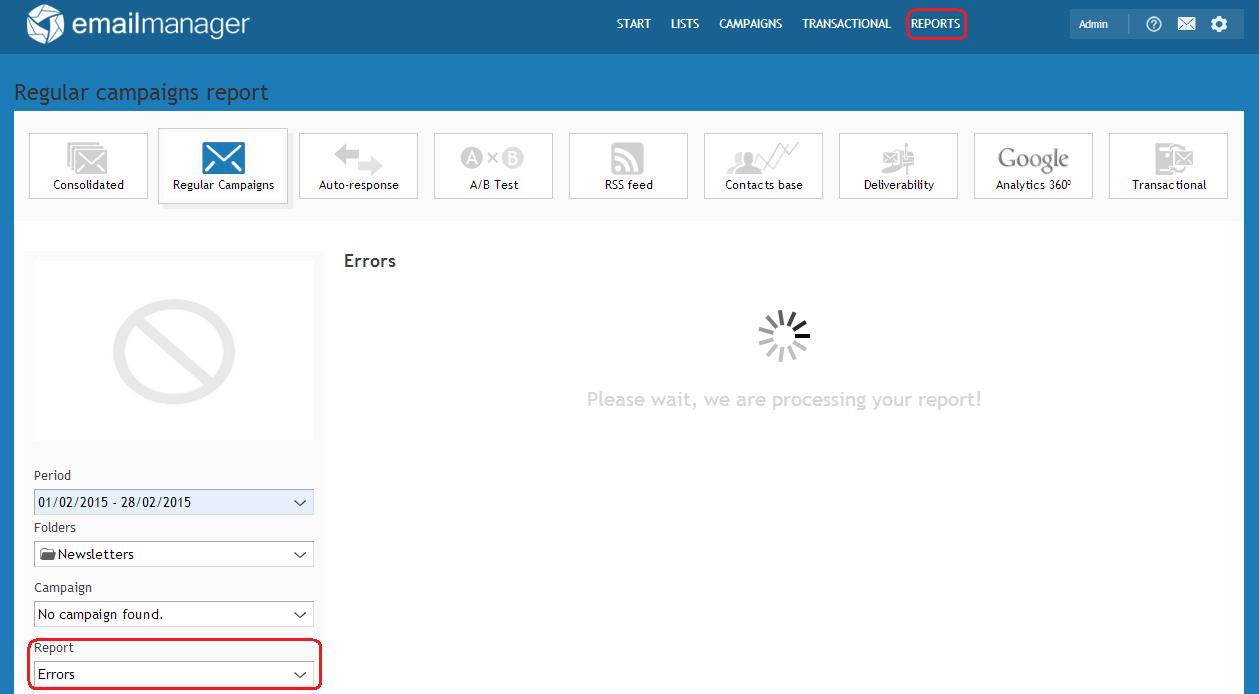
One of these metrics, the deliverability rate of email marketing campaigns is a major concern, if not the largest, of companies and professionals working in the area. One of the best ways to evaluate the reach of their messages is through emailmanagerís error reports, which checks if emails were not delivered and points the scores for the possible causes.
What bounce means to email marketing?
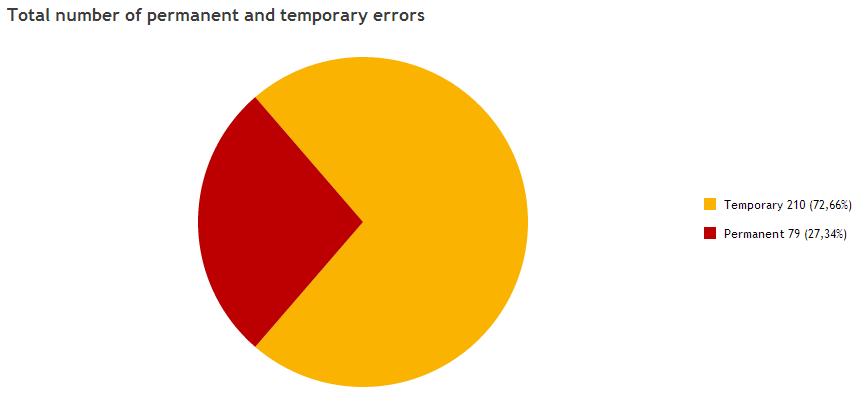
There are two kinds of errors that can return from server after sending a campaign that hasnít reached its final destination. Both are known as bounce. In a few words, the term is a reference to the return from providers to email addresses that contain errors, compromising the delivery of your messages.
Now that you are familiar with the expression, letís detail each one of them: soft bounces and hard bounces. The first is used to report temporary errors, while the second serves to portray permanent errors.
Temporary errors (Soft Bounces)
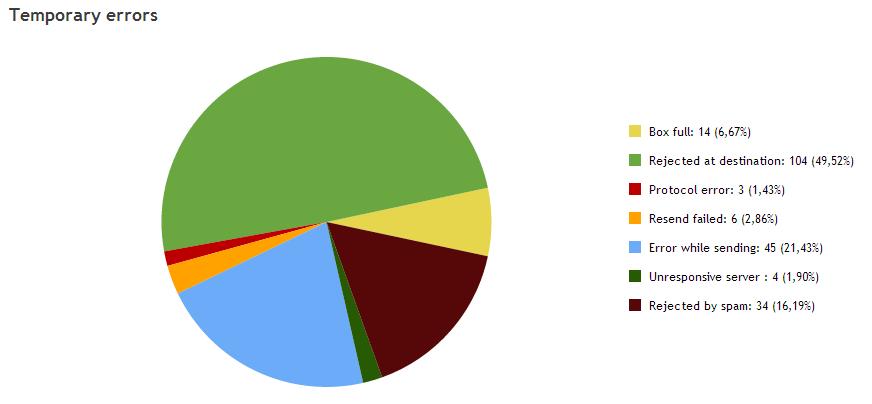
As the name implies, temporary errors are detected when an email is temporarily unavailable. The reasons for this may include:
- Inbox: when the recipient's inbox is full, the email returns with an error message;
- Server down: when the destination server is down, the email is not delivered;
- Too many emails: when there are too many emails for the same domain with the same IP, email or sender;
- Antispam protection: when the message is blocked as spam by some antivirus.
This type of error can also be caused by access or connection temporary failures, to list a few more common causes. If you come across it, donít worry. Often in a new delivery attempt, the mail will reach its destination. After all, if your contacts are opt-in, they may be going through a period of inactivity.
Permanent errors (Hard Bounces)
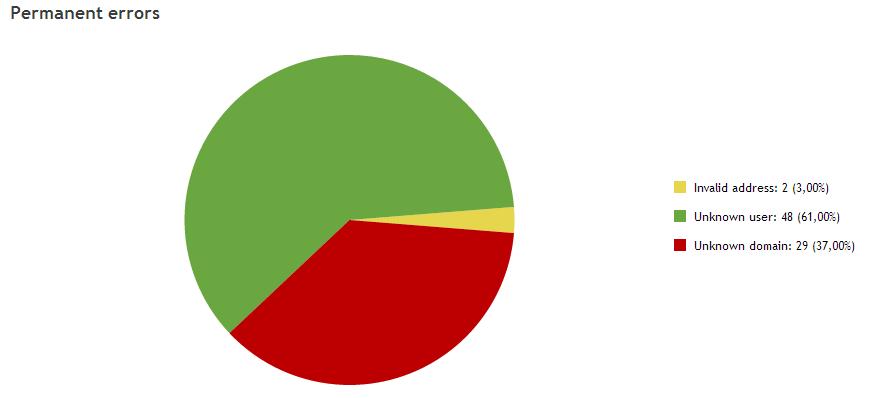
Permanent errors indicate when the recipientís server returns the email to the sending server. This usually applies when the address of one or more recipients is no longer active and therefore canít receive messages anymore. This is quite common, for example, when you use your corporate email as a contact and later stops working for the company in question. Other reasons for this may include:
- Invalid email: when the email address of one or more recipients is missing, has been canceled or is false;
- Inbox: when the server doesnít find the recipient's inbox, which can no longer exist;
- Syntax error: when the email domain provider finds not allowed characters or blank spaces, indicating error in typing;
- Returned: when the server receives the email, recorded as delivered, but in a later submission, it canít find the mailbox and then returns the email.
This type of error deserves a little more attention and care. Itís the most harmful to your deliverability rate, since it has immediate rejection of the provider and itís considered inactive after the first attempt. The instant solution is removing it, because if it stays on your list, all other contacts, including those with constant interaction, will have their delivery affected.
Reduce the impact of errors on the final result
Based on what we show till here, you've probably noticed that these errors can be overcome. It all depends on you and how your email marketing campaigns are conducted. Good practices go far beyond the beautiful doing or just to set as an example, they can also help you considerably to achieve results.
Besides that, use the metrics as an strong ally of when you rethink your strategies. Here are five basic tips to start changing this temporary or permanent error scenario:
1. Get to know your contact database;
2. Make a periodic cleaning of email addresses, reviewing spelling errors, invalid contacts and the level of engagement of users;
3. Follow the statistics of error reports;
4. Evaluate the source of each problem to find the solution.
This way, following these tips and removing hard bounces from your database, the image and the reputation of your business will be safe. The same goes for your contacts, since who is really engaged will continue to interact with you without the delivery of their campaigns fails to reach the inboxes of those who want to receive them.
Did you like the content? Share it!
We are at social networks, so go there and tell us what you think about the tips we posted to you!
Facebook, Twitter, LinkedIn, Google+
Do you have any questions about the platform or suggestions for our blog? Send it to us through the comments!