What is geolocation and how to apply it to email marketing
Published in september, 04 of 2015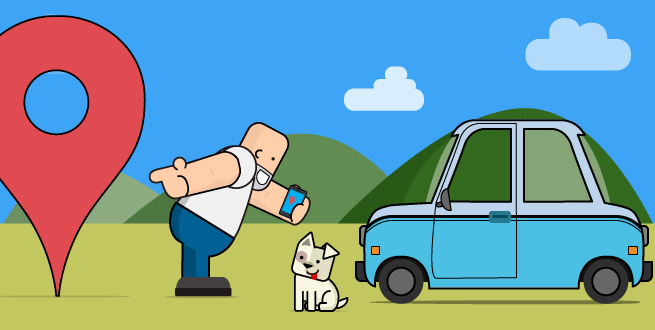
The opportunity to attract your target audience may be much closer than you think. Knowing the location of your customers is essential to send email marketing campaigns more effectively, assertive and accurate. Therefore, one of the most compelling data to create your digital strategy is the geolocation.
What is marketing based on location
Before discussing how the geolocation works, let’s talk about the concept. This is one of the most powerful forms of marketing, as it involves the email marketing campaigns customization based on the location of your target audience. This way, communication becomes more focused and targeted, according to the preferences of who you want to approach of your brand.
With this feature, you will be able to deliver an experience that adds value to the consumer, besides increasing the loyalty of your customer, creating “buzz” around your brand and generating even more sales.
One way to apply this in practice, for example, is to locate when your consumers are near a store and offer a discount at the nearest unit or even deals that can take them to a visit.
Segmentation that breaks barriers
With Emailmanager, you can explore the user's location through a report that allows geographic identification anywhere in the world to all the contacts in a list. The geolocation is activated when they view or click the campaign you sent.
Through it, you can track the number of interactions according to city, state or country, with all the information laid out on a world map. This way, you can measure the interest of your readers, evaluate the place with more engagement and prepare more targeted emails. After all, the feature can also be applied to segmental local emails, taking into account the region of each contact.

The screen above is a quick step by step to the resource at Emailmanager. By accessing the system, click on Reports in the upper right menu. Choose Regular Issues and look for the fields on the left side where it says Report.
By default, the option that appears in this field is Summary. Click the arrow next to this and choose the second alternative, called Geo Target.
Conclusion
Knowing where your audience is as important as knowing their preferences. Any additional information is valuable to create an email marketing campaign, because instead of sending bulk emails, you can use segmentation filters to hit the right content.
Did you like it? Share!
Meet us at social networks and take the reading forward!
Facebook, Twitter, LinkedIn, Google+
Do you have any questions about the platform or suggestions for our blog? Send it to us through the comments!