Adding signature forms for newsletter through Facebook
Published in october, 30 of 2015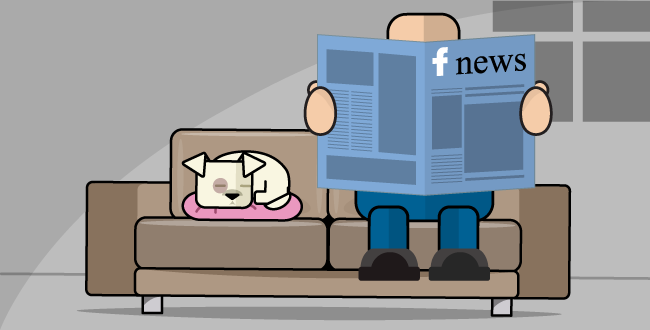
We have shown here how to use the contests on Facebook to increase your contact list and generate more leads for your business. In the same direction, in today\'s post we will teach you how to add forms to send email marketing campaigns on the world’s largest social network. After all, Brazil is in the top 5 among the countries with more users there, then you can’t ignore it, right? With so many potential customers, why not expand your digital marketing strategy turning Facebook into an environment to capture leads?
If you have a business, be it small or large, the newsletter is an important ally to gain visibility, boost your sales and keep your brand connected to your customers in a more personal way. This is another technique used to attract prospects, action that is still one of the biggest challenges for marketers.
Where should I start?
If your company already has a page on Facebook, you are ready to take the first step. The network has a field that appears to the left of the screen and serves to cluster applications that will be transformed into internal pages, providing extra content to your fans and followers.
There is an application called Static HTML that helps with the job. Just click the link in blue and select the page where the form will be inserted. Soon after, open your Facebook page and click the new tab on the left to edit it. Then click the Edit tab button to open a box where you will paste the HTML code for your form.
Go back to the main page and select the \'Settings\' option on the top of the screen to the right and go to \'Apps\'. Click \'Edit Settings\' in the new application you created. Change the image and enter a name. It’s ready!
Which data should I request?
This is the first step to bring your brand closer to the lead. Before thinking about the fields to be filled, remember to emphasize what the user will earn in exchange for leaving his/her data in your form. Ask strictly the necessary, the enough so your sales team can do the initial filter.
The more fields lower the conversion rate. Be objective, ask only what is truly important to get the contact and increase your chances of attracting potential customers.
Other items worth mentioning is that you make it clear that you will not send any spam, or use the data for purposes other than sending the promised content and newsletters of your company. This should be clear with the form, got it?
What content should I offer?
The email marketing is a powerful channel to keep regular customers and attract new customers, since the content is relevant to who will receive. You can send posts published on your blog, creating campaigns for Leads Nutrition; eBooks; infographics; invitations to webinars; worth any and all content that adds value.
Besides attracting leads, you will be able to lead them to the end of the funnel, generating more conversions. And with a form in Facebook, your reach is much greater, since your network consists of clients and also new customers.
Each one of the examples of content we quoted above can be added as a form on your page.
Conclusion
Facebook can leverage your digital marketing strategy if used wisely and committed to prospects, approaching your target audience, increasing your list to send email marketing campaigns and generating more visibility and conversions.
Did you like it? Share!
Meet us at social networks and take the reading forward!
Facebook, Twitter, LinkedIn, Google+
Do you have any questions about the platform or suggestions for our blog? Send it to us through the comments!